Polishing Error & Empty States for Azure IoT Central
When I was working on Microsoft Azure IoT Central, our team was preparing the product for general availability (GA). The product goal was to make it easier for less technical customers—such as SMBs—to manage, deploy, and monitor IoT devices at scale through a unified web application experience.
The Challenge
As part of launch readiness, I noticed we had a number of sloppy 404 pages and unhelpful empty states scattered throughout the UI. These weren’t just minor issues—they directly impacted how first-time users experienced the product, especially at moments of friction.
My Process
To address this, I quickly:
-
Audited all error and empty states across the UI using a spreadsheet.
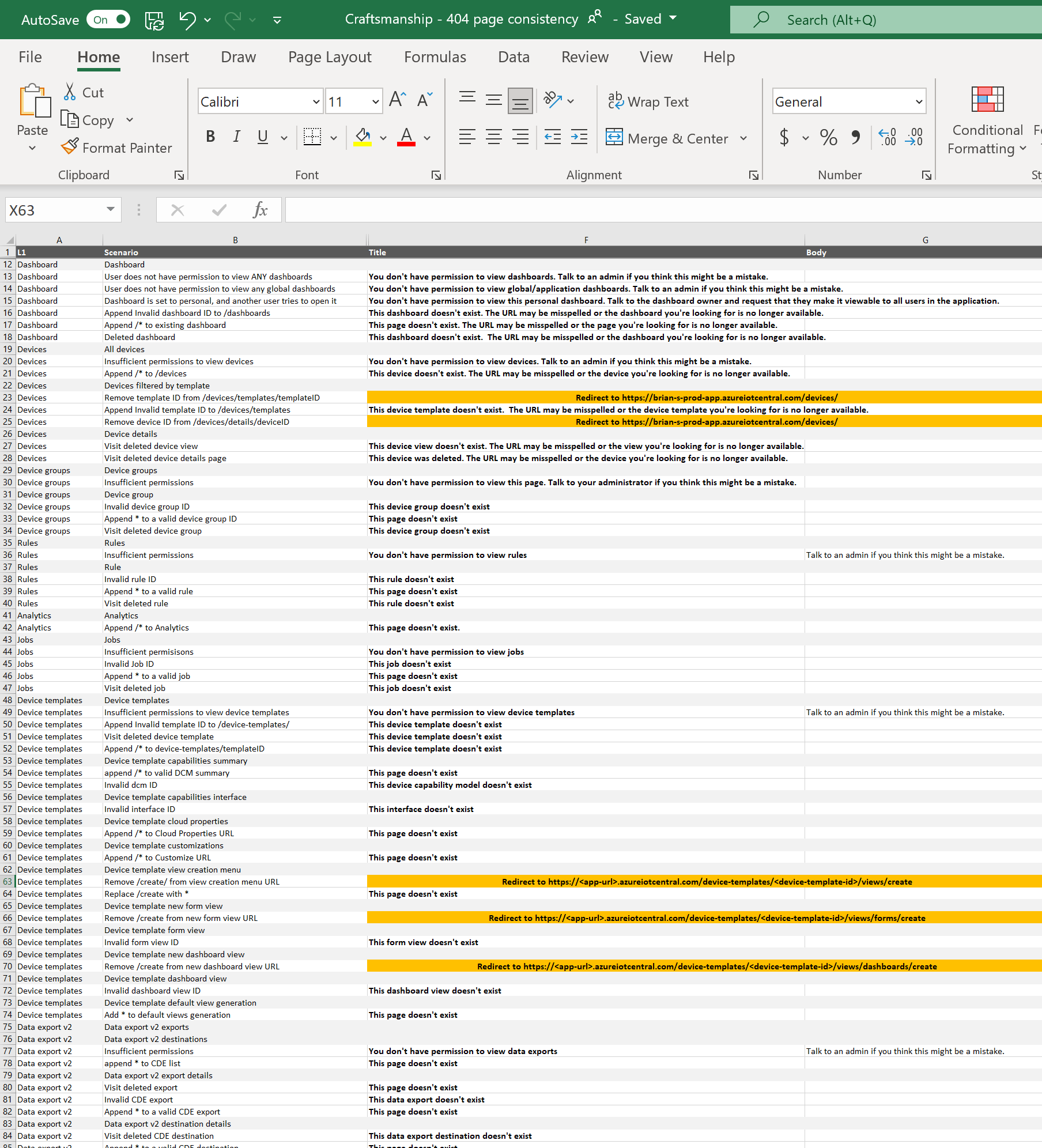
-
Verified technical accuracy of each state with a front-end engineer to ensure coverage of all scenarios.
-
Reviewed examples of existing pages that were either unpolished, confusing, or completely blank.
(examples below)
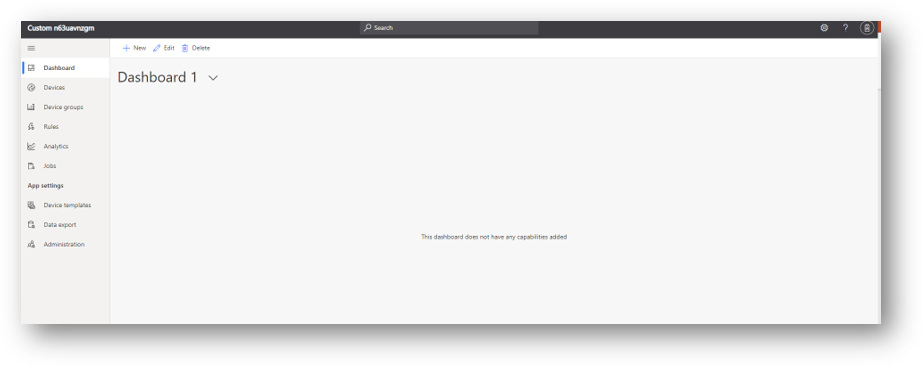
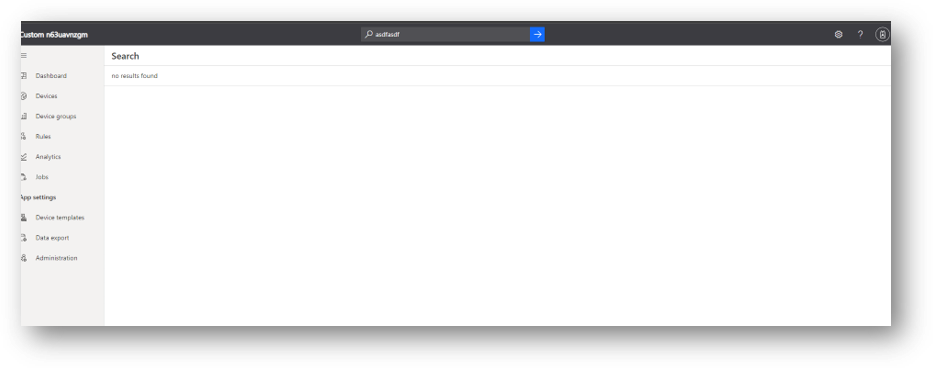
-
Collaborated with a UX designer and content designer to refine the tone, clarity, and actionability of my proposed copy.
The Outcome
By launch, we had transformed the experience:
- Clearer, action-oriented messaging to guide users when something went wrong.
- Consistent visual and voice treatment across all error and empty states.
- A more polished, user-friendly product that better reflected Microsoft’s quality bar at GA.
(examples below)
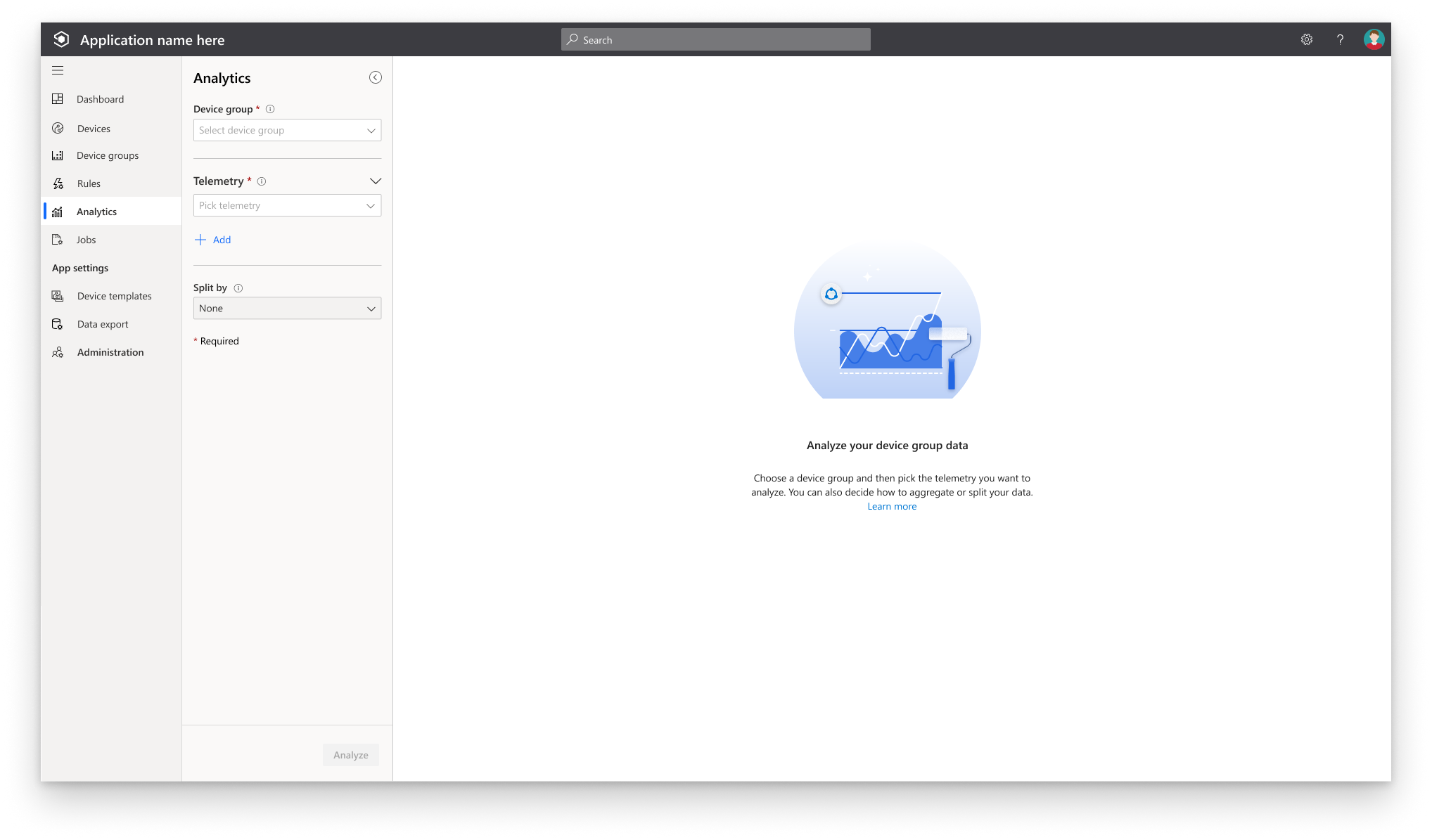
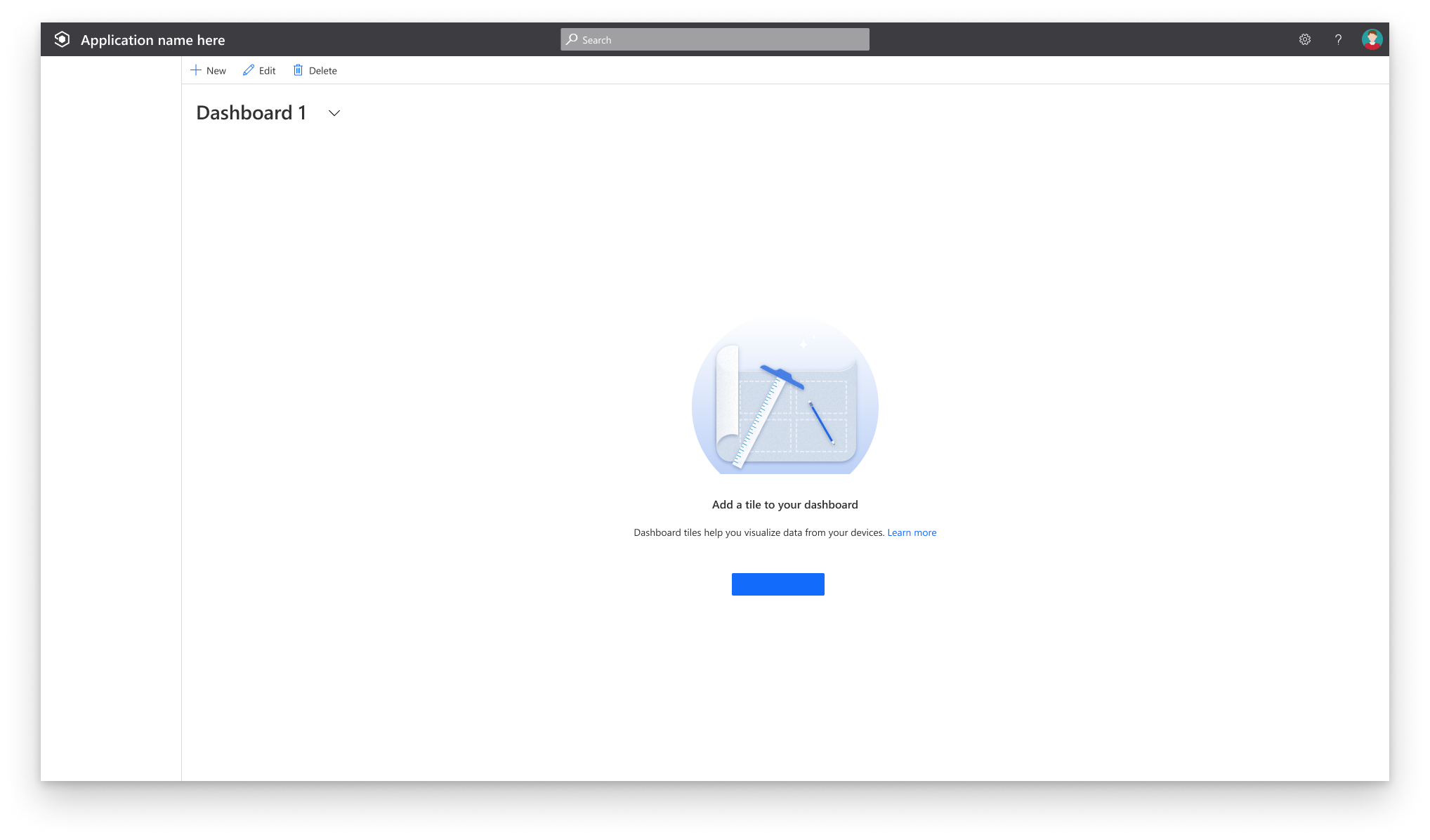
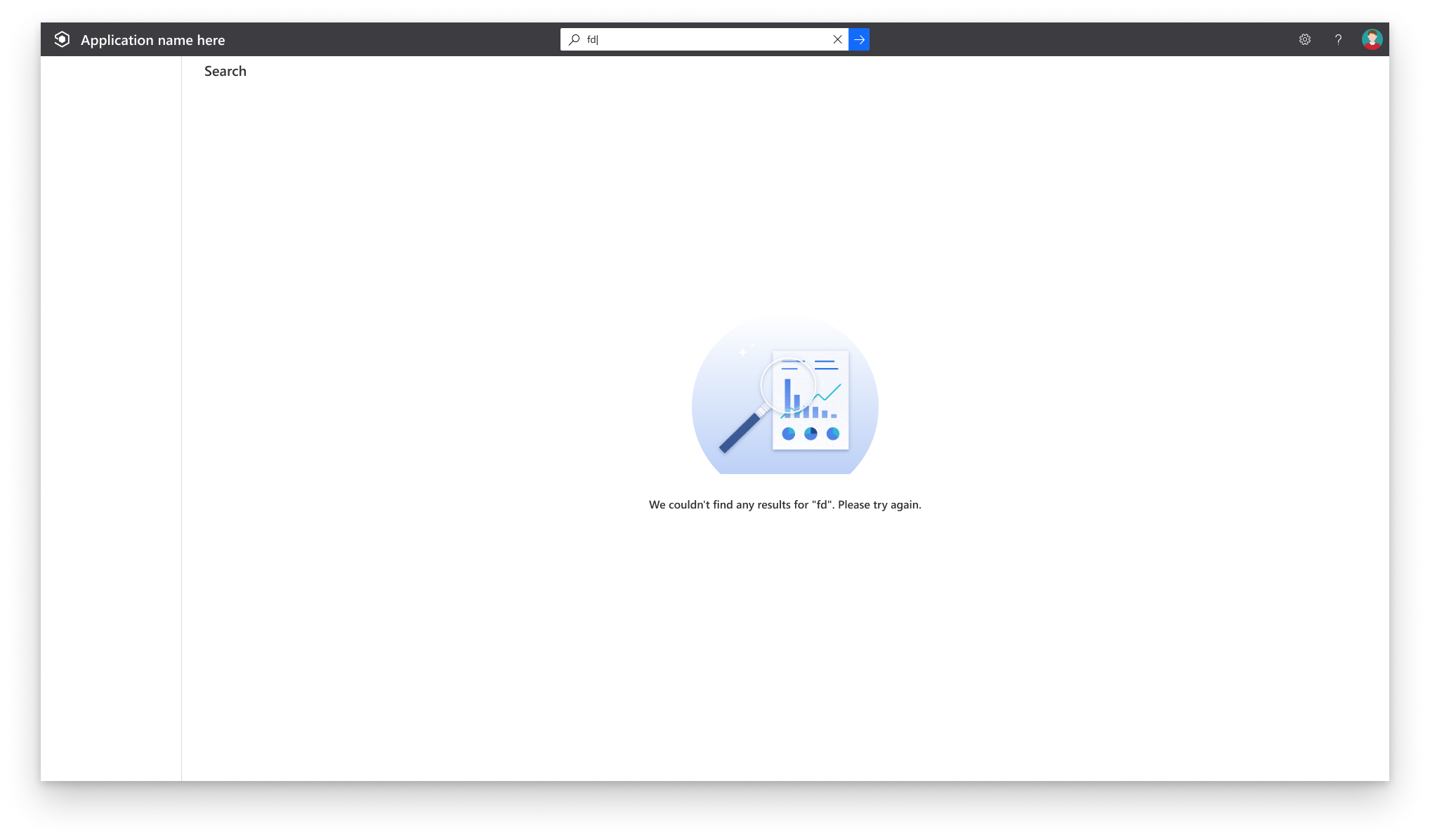
Reflection
This project was a great example of how small UX writing improvements can have outsized impact/ By ensuring that even “edge” states—errors, empty states, 404s—were handled gracefully, we shipped a product that felt cohesive, supportive, and ready for public launch.